Salesforce Integration using Boomi
The most common use case of using an iPaas tool like Boomi is to integrate with Salesforce integration or Salesforce.com (SFDC) which is the widely used cloud-based SaaS app.
A lot of clients I have seen are either building a lot of stuff on SFDC or migrating to SFDC from their traditional systems. Again the big advantage here is easier and cheaper than maintaining the legacy ones, at the same time enhancements (customization to SFDC app) are comparatively easier than doing in the traditional/legacy applications.
This situation oftentimes leads to needing for creating integration interfaces with the SFDC environment. It can be a bidirectional data movement, data to SFDC and data to be moved out of SFDC.
Boomi has an excellent Salesforce connector that can take care of all the integration requirements with SFDC.
Following is the typical Boomi process used while integrating with Salesforce.
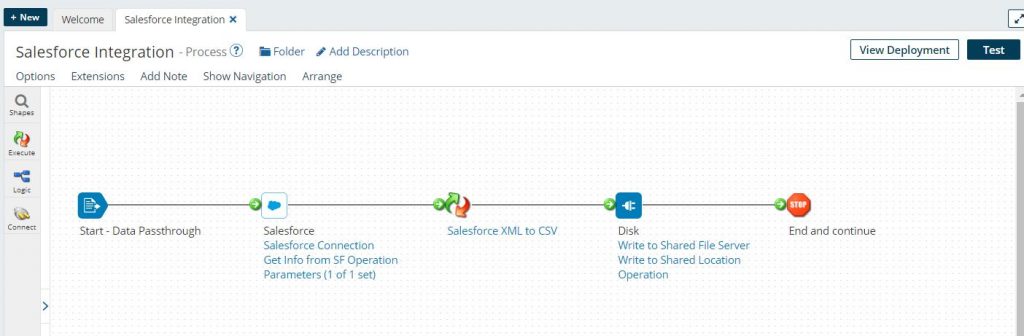
In this process, Boomi is retrieving data from Salesforce which will be in XML format. Boomi can process the source XML data and do all kinds of transformation that you do typically in traditional ETL tools. Once transformed you can send data to the respective target systems for example to Disk, SFTP or even legacy system like SAP.
In the above example, XML data from Salesforce is converted to CSV. Also, you can filter the data from Salesforce by configuring parameters on top of the connector. These parameters can be any field in the Salesforce object’s properties.
Values assigned to these filters can be static or dynamic (data result of another connector call like a database or Rest API call), this is where Boomi shines in which you can have multiple systems integrated just using click n drop configuration.
Boomi’s Salesforce connector can access/update all standard/custom objects in Salesforce using its API. Also, you can have custom SOQL in Boomi to work with SFDC data.
If you are looking for Workday integration click here .
If you are looking for Netsuite integration click here .
All things Cloud and API integration visit our home page here.

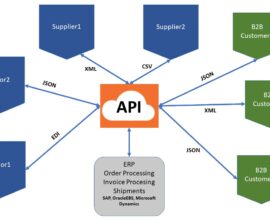


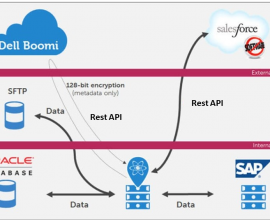
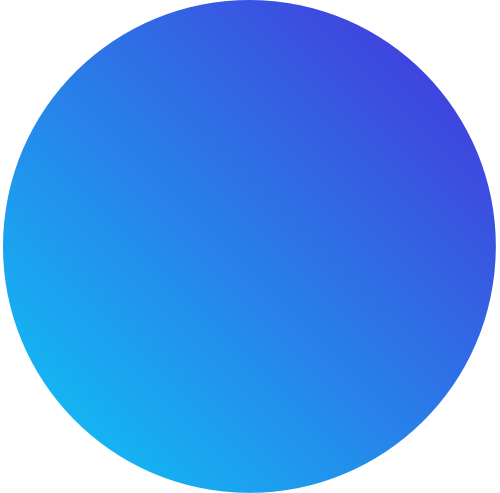
Hi, i think that i saw you visited my website so i came to
“return the favor”.I am trying to find things to enhance my site!I suppose its ok to use a few of your ideas!!
Hello. This post was extremely interesting, particularly because I was looking for ideas on this topic last Thursday.
Best regards,
Boswell Hessellund
Like!! Thank you for publishing this awesome article.