Workday Integration using Boomi
A lot of the clients in recent years have moved their HR functions/applications to Workday (cloud-based Saas app that handles all HR related tasks). The bigger advantage here is easier and cheaper than maintaining the legacy HR applications. Also, enhancements (custom functionality) is comparatively easier in Workday than doing in the traditional/legacy HR applications. These are the reasons Workday has become very popular among the big and medium size companies to use for their HR applications.
This situation oftentimes leads to needing for creating integration interfaces with the Workday environment. It can be a bidirectional data movement, data to Workday and data to be moved out of Workday.
Boomi offers an excellent Workday connector that can take care of all the integration requirements with Workday.
Following is the typical Boomi process used while integrating with Workday.
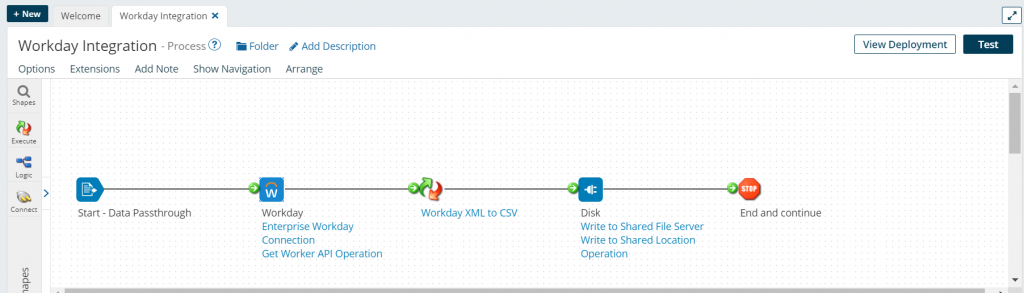
In this process, Boomi is retrieving data from Workday which will be in XML format. Boomi can process the source XML data and do all kinds of transformation that you do typically in traditional ETL tools. Once transformed you can send data to the respective target systems for example to Disk, SFTP or even legacy system like SAP.
Boomi’s Workday connector has a parameter option where you can configure to get information for specific employees or you can retrieve all employee’s information. Also, the connector supports most of the commonly used Workday APIs.
If you are looking for Netsuite integration click here . Netsuite Integration using Boomi
If you are looking for Salesforce integration click here.
All things Cloud and API integration visit our home page here.

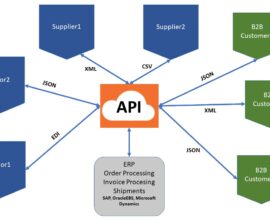


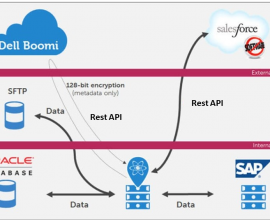
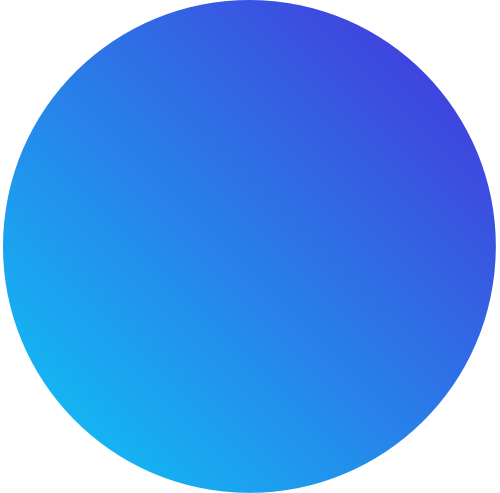
Like!! Thank you for publishing this awesome article.