Netsuite Integration using Boomi
In recent years lot of the mid to small business clients have moved their ERP functions/applications to Netsuite (a cloud based SaaS app that offers ERP functionality). The bigger advantage is easier and cheaper than maintaining the legacy ERP applications especially for mid-sized companies. Also, enhancements (custom ERP functionality) is comparatively easier in Netsuite than doing in the traditional/legacy ERP applications.
This situation often times lead to need for creating integration interfaces with Netsuite environment. It can be a bidirectional data movement, data to be moved to Netsuite or retrieving the data out of Netsuite.
One obvious example would be to send PO or SO via EDI files to Netsuite. Boomi can automate the whole process by consuming EDI files and creating respective entities in Netsuite.
Boomi offers an excellent Netsuite connector that can take care of all the integration requirements with Netsuite. Boomi’s connector utilizes SuiteTalk API for communicating with Netsuite.
Following is the typical Boomi process used while integrating with Netsuite.
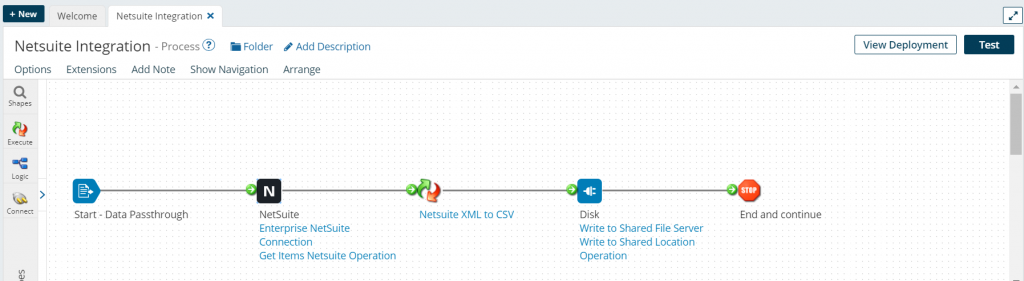
In this process Boomi is retrieving data from Netsuite which will be in XML format. Boomi can process the source XML data and do all kinds of transformation that you do typically in traditional ETL tools. Once transformed you can send data to respective target system for example to Disk, SFTP or even legacy systems like IBM Mainframes.
Using Boomi’s Netsuite connector we can get any standard object in Netsuite like Item, SO or Vendor. It is easier to create XML data profiles as connector enables to import the XML schemas from the Netsuite system.
If you are looking for Workday integration click here .
If you are looking for Salesforce integration click here .
All things Cloud and API integration visit our home page here.

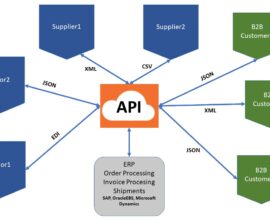


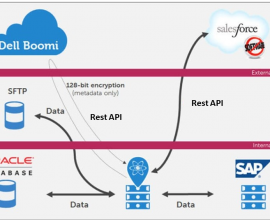
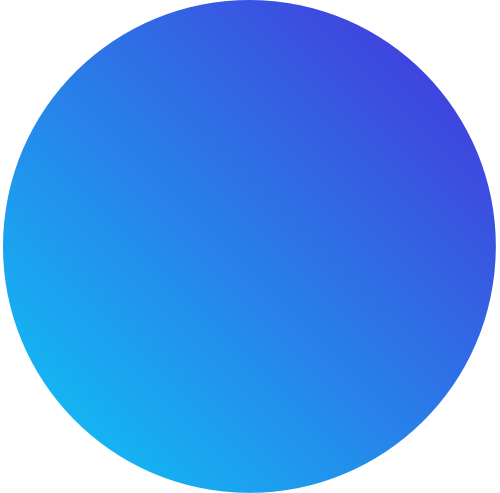
Awesome post! Keep up the great work! 🙂
Great content! Super high-quality! Keep it up! 🙂
Hi, its nice piece of writing on the topic of media print, we all understand media is a enormous
source of data.
Of course, what a splendid blog and revealing posts, I will bookmark your site.Have an awsome day!
the great info you have here on this post. I’ll be returning to your website for more soon.
Everything is very open with a precise clarification of the
challenges. It was truly informative. Your website is very helpful.
Many thanks for sharing!
Hi there. I discovered your site by way of Google while searching for a comparable subject, your website got here up. It appears good. I’ve bookmarked it in my google bookmarks to visit then.
Hiya, I’m really glad I have found this information. Nowadays bloggers publish only about gossip and web stuff and this is actually irritating. A good website with exciting content, this is what I need. Thanks for making this web-site, and I’ll be visiting again. Do you do newsletters by email?