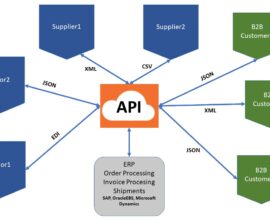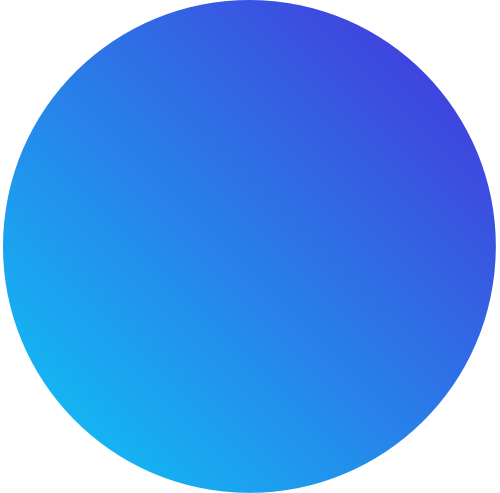A simple solution to integrate Salesforce platform with traditional systems or Cloud platforms
Salesforce is a powerful customer relationship management (CRM) platform that offers businesses to use cloud technology to better connect with potential customers. This is the most effective CRM solution nowadays.
Oftentimes, the Salesforce platform needs to be integrated with other cloud systems or traditional systems. Data exchange needs to happen between Salesforce and other external systems regularly. Integrating the Salesforce system is an important step in adopting it for organization-wide use. As a result of integrating Salesforce with other applications, organizations now have a vast opportunity for resources and greater operational visibility.
What is Cloud Integration?
The term cloud integration refers to the act of combining different cloud-based systems into an integral whole. Cloud-based integration also integrates the cloud-based systems with an on-premises system. The ultimate goal of cloud integration is to connect the disparate elements of various cloud and local resources into a single, ubiquitous environment that allows administrators to seamlessly access and manage applications, data, services, and systems.
Challenges During Salesforce To Cloud Integration
The most common challenges that Salesforce encounters during integration are as follows.
1. Salesforce to Cloud Applications
- Salesforce is in the cloud and cannot connect to the on-premise systems which are in the network local to a company.
- Any external system connecting to Salesforce should be able to consume SOAP or Rest API.
- Data isn’t where it needs to be. There are issues with Data mapping during Salesforce integration that includes mismatch of data and field types.
- In case the data is sent properly to the right place, it’s too late, or data isn’t formatted correctly, or there is a poor quality of data.
- There are duplicates throughout your pipeline and there are more issues that Salesforce experiences during cloud integration.
2. Code Based Salesforce Integration
Traditional approaches to internal application integration include custom-coding. But it takes a lot of time and resources to complete a code-based integration. However, with the IPaaS services the integration can be completed within a few moments.
Dell Boomi Is One Of The Great Solutions
Salesforce integration involves the migration of data, defining the scope precisely, perfect data mapping, avoiding duplicate data, and switching to the given platform from another CRM. Dell Boomi is a successful solution for integrating with other applications to automate business procedures
It comes with Salesforce Connect which provides an insight into data to the users to view and search data that is stored outside the Salesforce Platform. It comes with several benefits such as:
- Reduction in Salesforce data storage cost
- Allow users to access information to manage external data
- Easy connection to on-premises & cloud-based apps
There are also other amazing advantages of Dell Boomi. The platform provides high efficiency in integrating applications in the cloud. More organizations are relying on Dell Boomi as their integration platform day by day.
Reference:
https://medium.com/emorphis-technologies/the-ultimate-guide-to-salesforce-integration-ba54010c5f3d