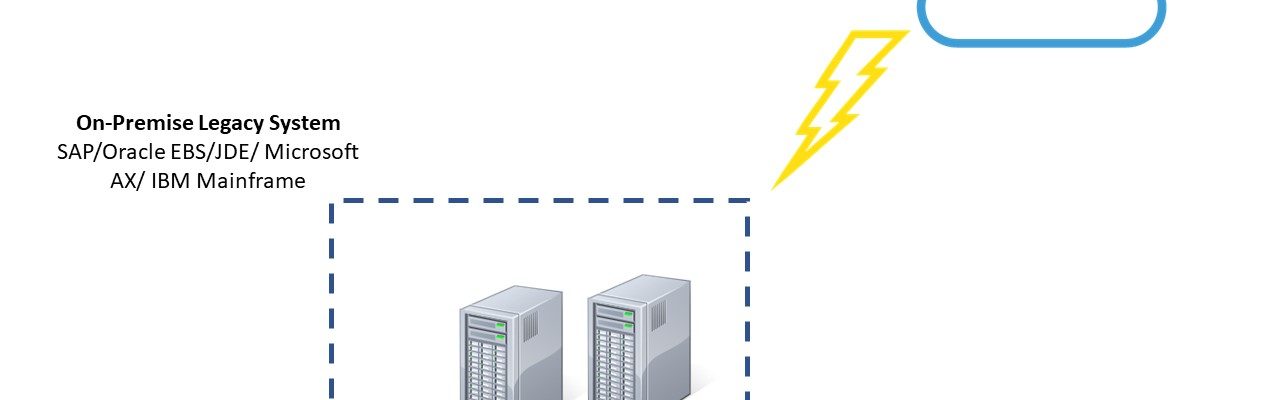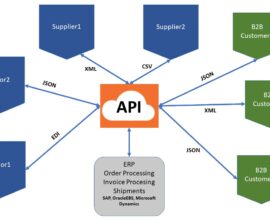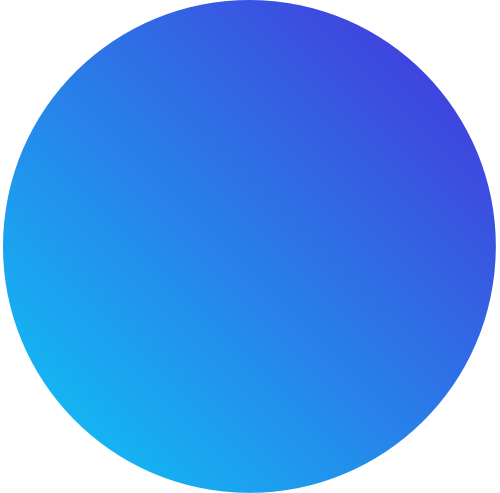Cloud App to On-Premise Legacy System Integration
This integration scenario addresses solution integrating between cloud application and on-premise legacy system. Particularly when legacy system is not reachable from public network whereas cloud app is inherently public by nature. Example of cloud apps Salesforce, Workday and Netsuite. Some traditional on-premise systems are SAP, Oracle EBS, Microsoft AX, IBM Mainframes. Major challenges would be how does communication happen between the two? Can we do bi-directional communication?
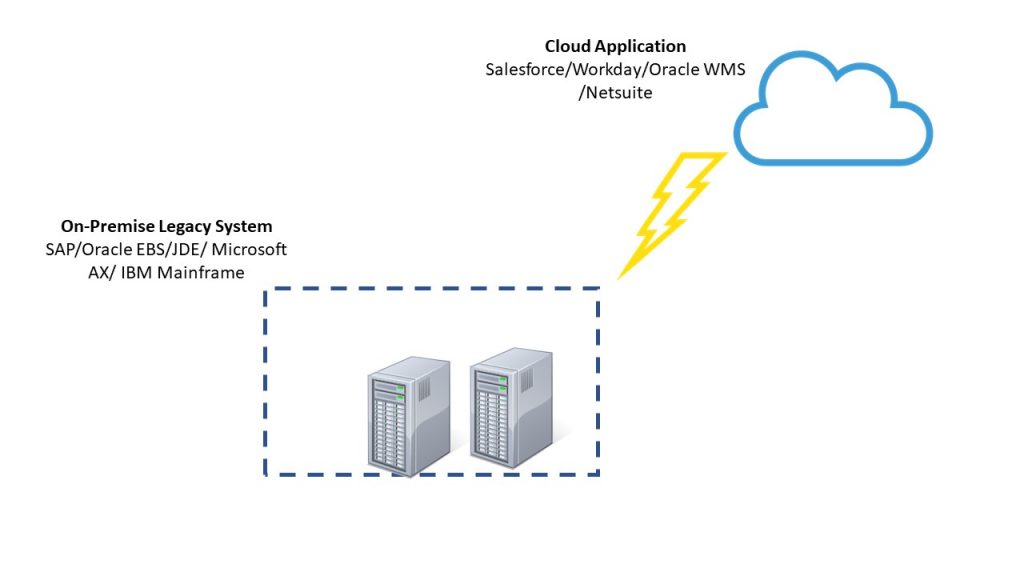
Clearly for sending data from legacy system to cloud is easy provided the TCP port is open for HTTP traffic. This is almost like to be able to browse internet from that legacy system server. Most of the cloud apps have rest APIs that are accessible through HTTP. One direction of data flow is done. Challenge is for other way round when cloud system has to send data to the legacy system especially in cases when it has to send a file.
Here is the solution that can be achieved using Boomi’s cloud Atom and Atom queue when a cloud application needs to send data to an on-premise application.
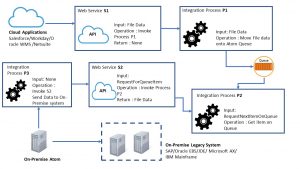
- Configure a Queue on Boomi cloud atom.
- Create an integration process P1 that takes file(data) as input. P1 pushes data onto above Queue.
- Configure a web service API end point S1 that will be exposed from Boomi cloud Atom. S1 service call will trigger P1 process to push the data onto Queue.
- Cloud Application will call S1 to send the file to legacy system.
- Create integration process P2 that will read the data from the Queue and returns it.
- Configure another web service API end point S2 that will be exposed from same Boomi cloud Atom. S2 service call will trigger P2 process to respond the service call with file(data).
-
Create integration process P3 that will consume service S2 to retrieve the file from Boomi cloud atom.
-
P3 should be deployed in on-premise atom in the same network as the legacy server so that final file output file can be available to the server.
-
P3 need to scheduled to run at scheduled intervals as needed by the target legacy system.
-
If Atom Queue feature is not enabled because of licensing (please note this feature is only available for enterprise licensing), you can use Amazon’s SQS service.
If you are looking for Workday integration click here .
If you are looking for Salesforce integration click here .
If you are looking for Netsuite integration click here.
All things Cloud and API integration visit our home page here.